Set up Artillery Playwright Reporter with GitHub Actions
Last updated
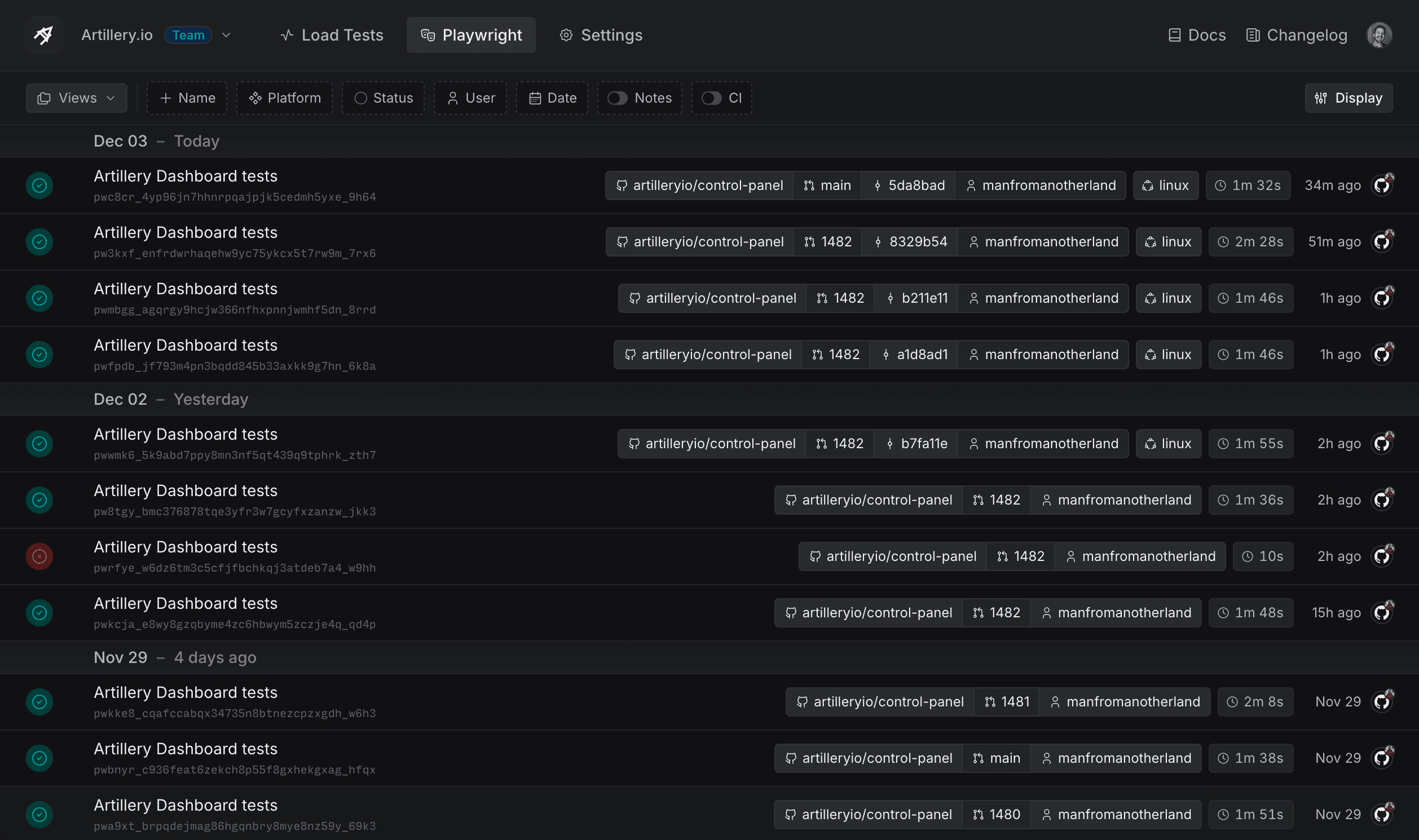
If you’re running Playwright tests via GitHub Actions, you know the pain of having to download artifacts every time you need to take a closer look at some test.
By using Artillery’s Playwright Reporter, you will be able to:
- Monitor Playwright test runs in real-time
- View HTML reports with screenshots and traces for all tests
- Keep a history of all your Playwright test runs
Setup Instructions
- Install the reporter package in your project
npm install @artilleryio/playwright-reporter --save-dev - Configure the reporter in your
playwright.config.tsconst config: PlaywrightTestConfig = { reporter: [['@artilleryio/playwright-reporter', { name: 'My tests' }]], }; - Get a Artillery API Key and add it to your repo’s GitHub Secrets
- Add the required environment variables to your workflow
The- name: Run Playwright tests run: npm run test env: ARTILLERY_CLOUD_API_KEY: ${{ secrets.ARTILLERY_CLOUD_API_KEY }} GITHUB_TOKEN: ${{ secrets.GITHUB_TOKEN }}GITHUB_TOKENis used to comment in your PRs so you can see your test status, as shown below:
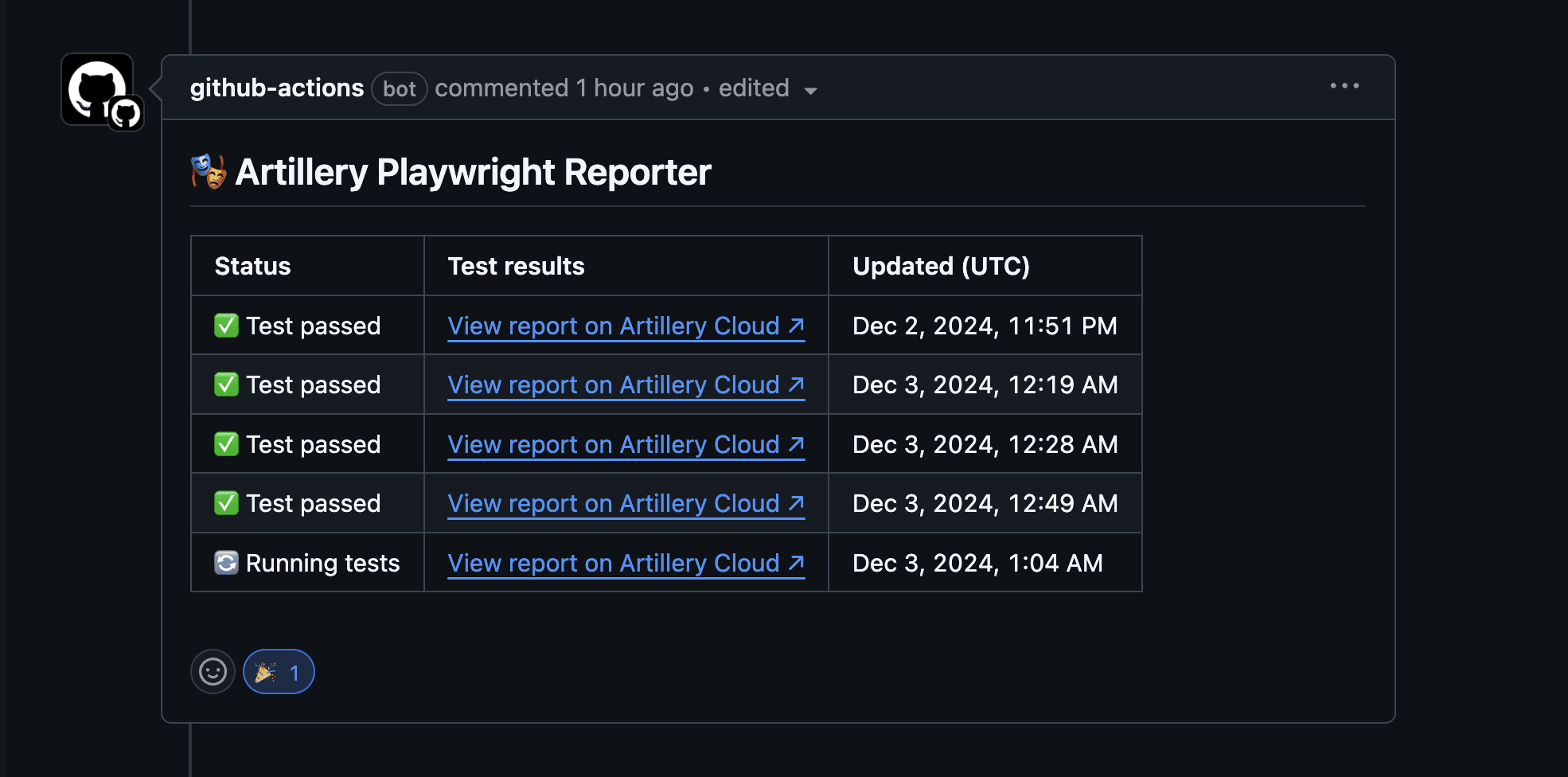
That’s it! Now every time your tests are triggered from GitHub Actions they will automatically be sent to Artillery Cloud, so you can follow them in real-time and see traces and screenshots for all completed test runs.
Ps.: Artillery Playwright Reporter is currently in beta — if you have any questions or feature requests, drops us a line at support@artillery.io.