Building a ROM Search app for TrimUI Brick and MinUI
Last updated

Last January I got my hands on a TrimUI Brick, a handheld game console built specifically to play classic platform games.
The hardware is gorgeous, it feels super high-end and it has no business being this good for the price it is. The device itself is very similar to the Analogue Pocket (one might say too similar… 👀), but their Stock OS leaves a lot to be desired, so the first thing I did was to replace it with the MinUI, a lightweight launcher that has a modern and user-friendly interface.
The only problem with the MinUI is that there’s no search functionality (I have over 4000 ROMs), so I took some time ona Friday night and decided to build a simple search app for it.
Installing the ROM Search app
To install the app, follow these instructions. The code is available on GitHub, so feel free to contribute to the project if you have any ideas or suggestions — it’s fully open-source.
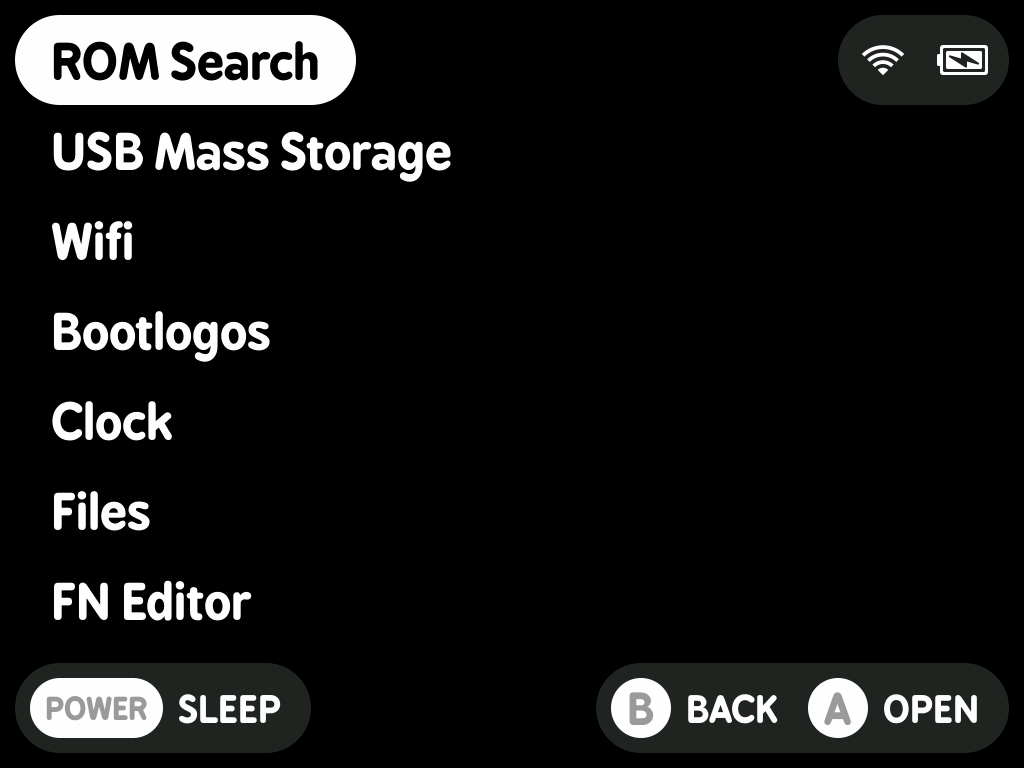
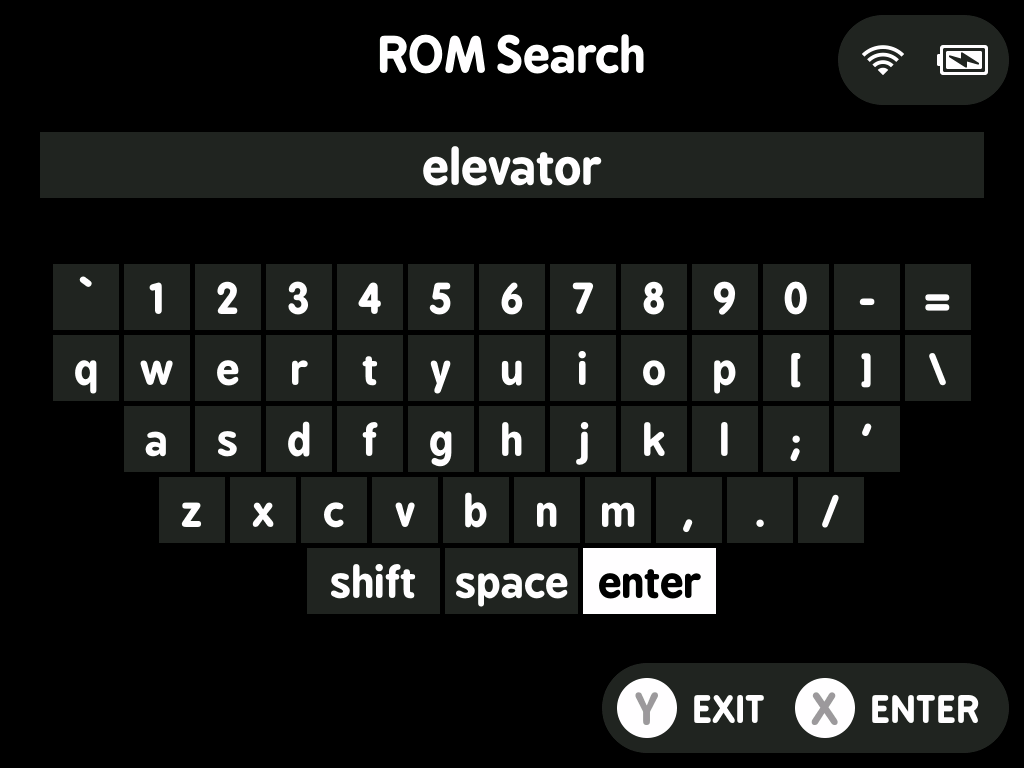

After installing it, head over to the Tools menu and open the ROM Search app. Now you can search for games and launch them straight from the app. That’s it, go ahead and try it out!